and what we believe
Best desk booking software in 2025: top 7 tools for a flexible hybrid workplace

Managing office space can be a logistical nightmare, especially for hybrid teams — we know that firsthand. Some days, half the desks sit empty. Other days, it’s a game of musical chairs. And if you’re still relying on spreadsheets or a first-come, first-served system, well… that’s just asking for chaos.
Enter hoteling services: smart solutions that let employees reserve desks, meeting rooms, and office resources in advance. These tools help companies optimize space, reduce real estate costs, and make hybrid work actually work.
But with so many options out there, how do you choose the best desk booking software? We’ve compared their features, pricing, and capabilities to help you understand which tools might be the right fit for your organization. So below, we’ve rounded up the best hoteling software of 2025. Let’s dive in.
Top office hoteling software comparison table
Office hoteling platform
Functionality
Suitable for
Pricing
HRsync
Desk and meeting room booking, real-time availability tracking, analytics, integrations with Google Workspace
Mid-to-large companies needing a data-driven, flexible booking system
Custom pricing
OfficeSpace
Comprehensive workplace management, space planning, move management, asset tracking, desk booking
Large organizations seeking a robust workplace management solution
Custom pricing
Skedda
Interactive floor plans, automated booking features, flexible workspace reservations
Organizations needing an affordable, flexible booking system
Starts at $99/month
Envoy
Desk and room scheduling, visitor management, occupancy monitoring, health and safety compliance
Companies looking for an integrated visitor and desk management systems
Desk booking: $3/seat/month, Visitor management: $109/location/month
Archie
Desk booking, interactive office maps, analytics and reporting
Small to medium-sized businesses needing an affordable, scalable solution
Starts at $159/month
Gable HQ
Desk and room booking, hybrid scheduling, interactive maps
Companies requiring a hybrid scheduling system with interactive maps
Custom pricing
Officely
Real-time attendance tracking, desk booking, Microsoft Teams and Slack integration
Tech-savvy companies using Microsoft Teams and Slack for workspace coordination
Starts at $1,99 per user/per month
What is office hoteling service, and why do you need it?
Remember when office space was simple? Everyone had their assigned desk, a fixed routine, and the biggest seating dilemma was whether the chair had enough back support. But now, in a world where hybrid work is the norm and real estate costs are sky-high, maintaining dedicated desks for everyone feels… wasteful. That’s where hoteling services come in.
Office hoteling is like booking a hotel room — but for your workspace. Employees reserve workspaces when they need them either temporarily or permanently. This flexible model maximizes space utilization, cuts real estate costs, and caters to a workforce that no longer spends five days a week in the office.
So, why should you care?
If you’re a mid to large-sized company, there’s a good chance you’ve already felt the growing pains of hybrid work. Empty desks on some days, overcrowded spaces on others, frustrated employees wandering around looking for a place to sit — it’s not a great look.
Hoteling services solve these pain points. Their benefits in a nutshell:
Optimized space usage
No more ghost town offices on Fridays or desk shortages on Mondays.
Cost efficiency
Reduce real estate expenses by cutting down unnecessary workstations.
Better employee experience
Give your team the flexibility to choose where and when they work.
Data-driven decisions
Track workspace usage to make informed decisions about future real estate needs.
Now, let’s look at the best desk booking software available in 2025.
Best office hoteling software of 2025
1. Desk booking software by HRsync
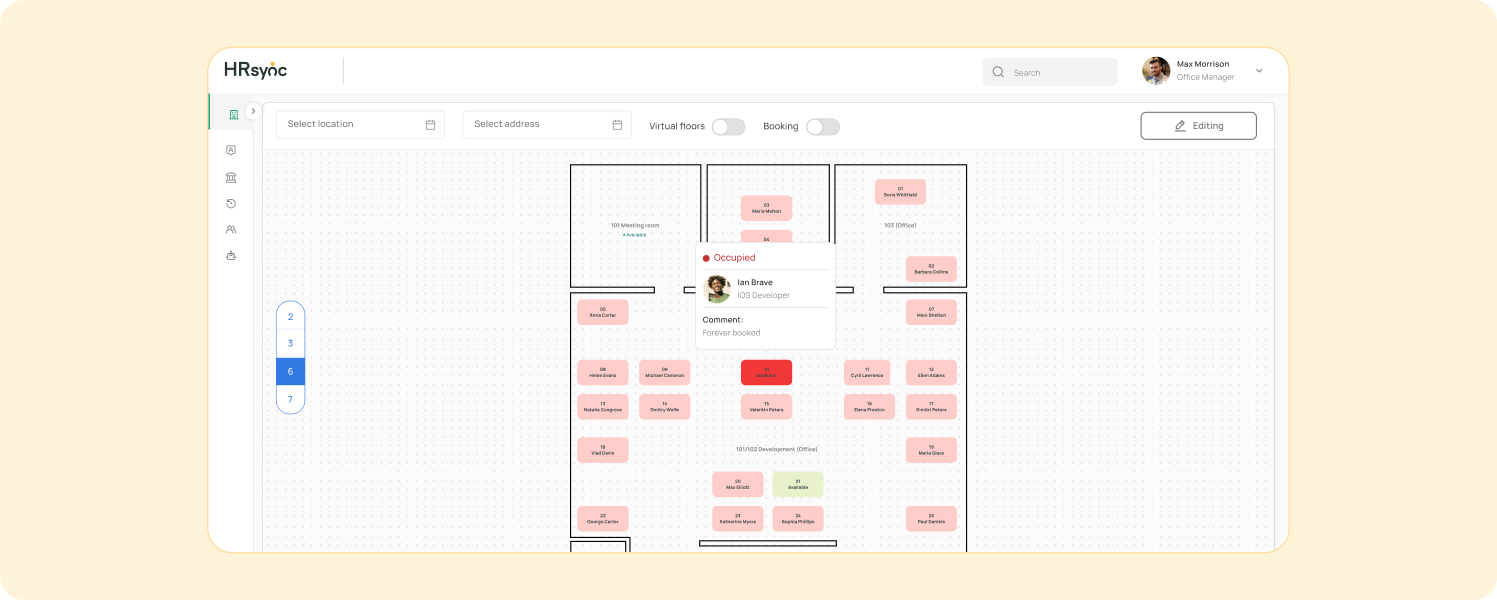
One of the best hot desk booking software is developed by HRsync. The platform is built for companies that want a streamlined, intuitive way to manage hybrid workspaces. With an easy-to-use interface and robust features, it allows employees to book desks, meeting rooms, and shared spaces in just a few clicks. The platform also provides real-time availability insights and advanced analytics, helping businesses optimize office layouts and reduce unnecessary costs.
Key features
01
One-click booking
Reserve desks and meeting rooms instantly.
02
Interactive office map
Visualizes and selects available spaces.
03
Smart scheduling
Automates desk assignments based on usage trends.
04
Seamless integrations
Sync with Google Workspace tools.
05
Workplace analytics
Gain insights into desk utilization and employee preferences.
Pros
- User-friendly interface: employees can book workspaces effortlessly.
- Customizable policies: set workspace rules based on company needs.
Cons
- Requires initial setup: customizing policies and integrations takes some time.
Pricing: HRsync offers flexible pricing based on company size and feature needs.
Best for: mid-to-large companies looking for an intuitive, data-driven desk booking system with strong integrations and analytics.
Get the best desk booking system built specifically for you
Stop compromising with one-size-fits-all tools. Get a system designed for your needs.
2. OfficeSpace
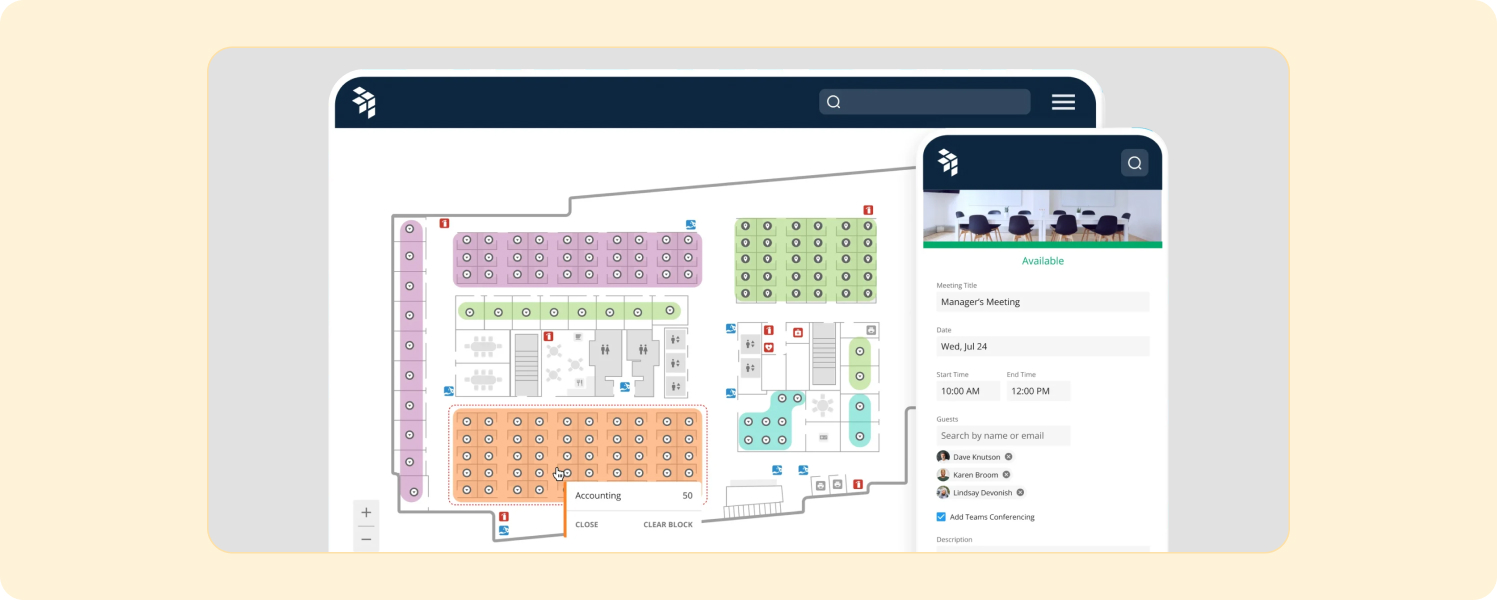
OfficeSpace is a comprehensive workplace management solution designed to streamline space utilization and enhance employee experiences. It offers tools for space planning, move management, and desk booking to effectively support hybrid work models.
Key features
01
Interactive floor plans
Visualizes office layouts to manage space assignments seamlessly.
02
Desk booking system
Enable employees to reserve desks and meeting rooms with ease.
03
Move management
Simplify the process of relocating teams or departments within the office.
04
Asset tracking
Keep track of office equipment and resources efficiently.
05
Mobile accessibility
Access features and manage bookings via mobile devices.
Pros
- User-friendly interface: intuitive design facilitates easy navigation and usage.
- Comprehensive features: offers a wide range of tools for effective workplace management.
- Scalability: suitable for organizations of various sizes, accommodates growth and changes.
Cons
- Pricing: may be on the higher end for smaller businesses or those with limited budgets.
- Complexity: extensive features might require a learning curve for new users.
Pricing: OfficeSpace offers customized pricing based on the size of the company and the features needed. It’s best to contact their sales team for a tailored quote.
Best for: large organizations seeking a robust and scalable workplace management solution with advanced features.
3. Skedda
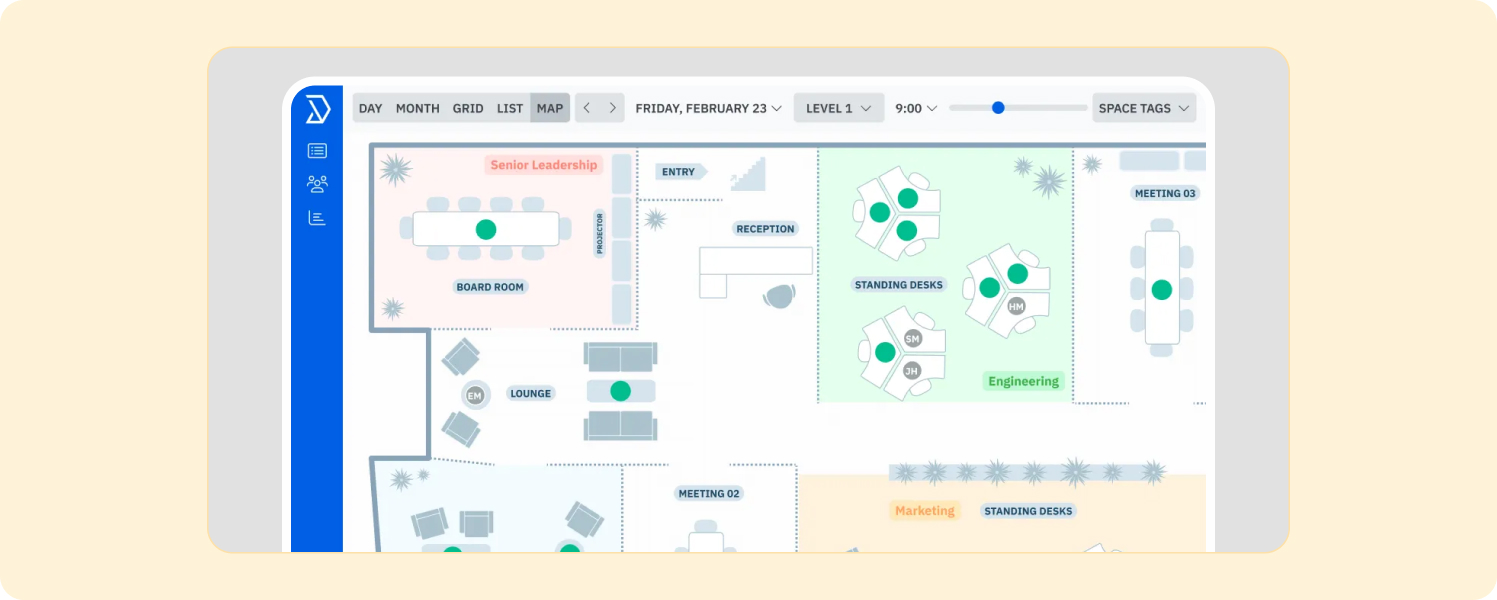
Key features
01
Interactive floor plans
Users can visualize and interact with the workspace layout in real-time.
02
Online bookings
Supports versatile use cases, from desks and meeting rooms to labs and parking spaces.
03
Automation tools
Custom rules and roles engine to automate complex booking policies.
Pros
- Affordability: offers budget-friendly pricing suitable for various organizations.
- Flexibility: adaptable to different booking scenarios and organizational needs.
Cons
- Limited functionality in lower-tier plans: may not include some of the features found in higher-tier options.
Pricing: Skedda offers a 30-day free trial, with plans starting from $99/month. Custom pricing is available upon request.
Best for: organizations seeking an affordable and flexible booking solution with interactive floor plans.
4. Envoy
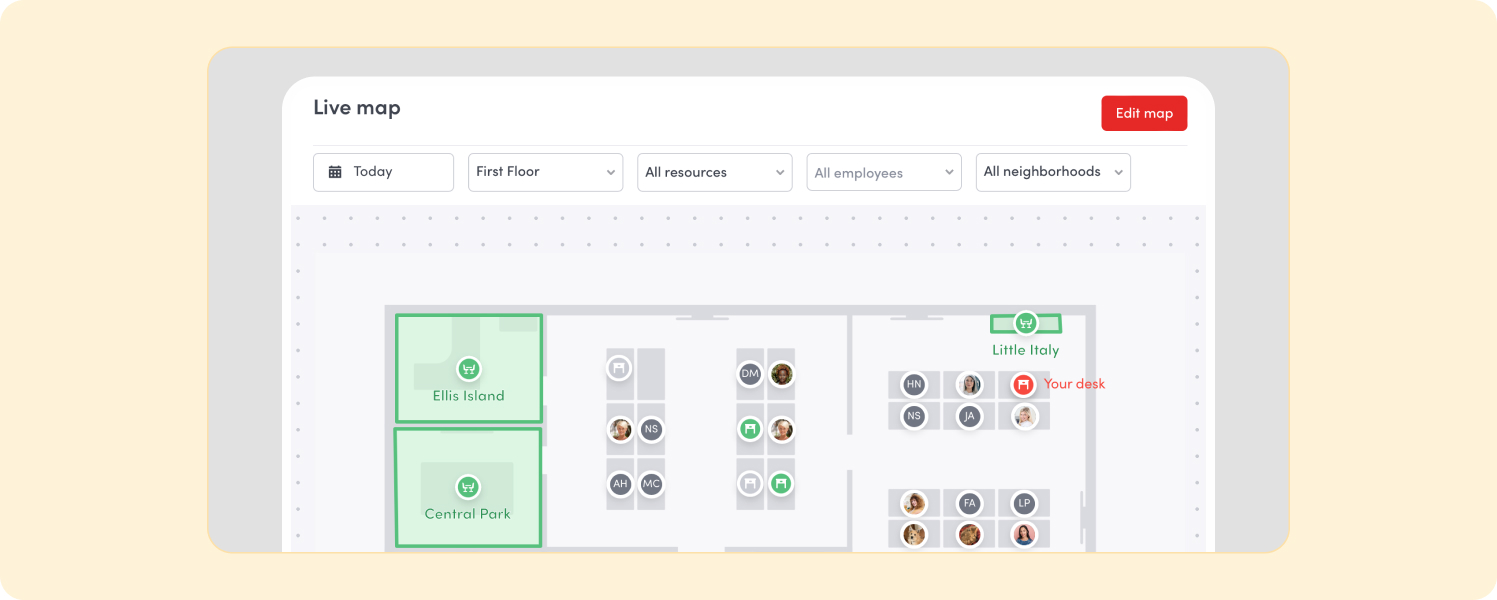
Key features
01
Desk and room booking
Facilitates efficient space utilization and resource optimization.
02
Visitor management
Includes pre-registration and badge printing for guests.
03
Health and safety features
Offers occupancy tracking to maintain safe workplace environments.
Pros
- Comprehensive features: combines desk booking with visitor management and safety tools.
- User-friendly design: intuitive interface enhances user experience.
Cons
- Pricing: costs may add up with additional features or larger teams.
Pricing: desk and room booking averages $3 per seat per month. Visitor management packages start at $109 per location each month.
Best for: companies looking for an integrated solution for desk booking and visitor management with a focus on health and safety.
5. Archie
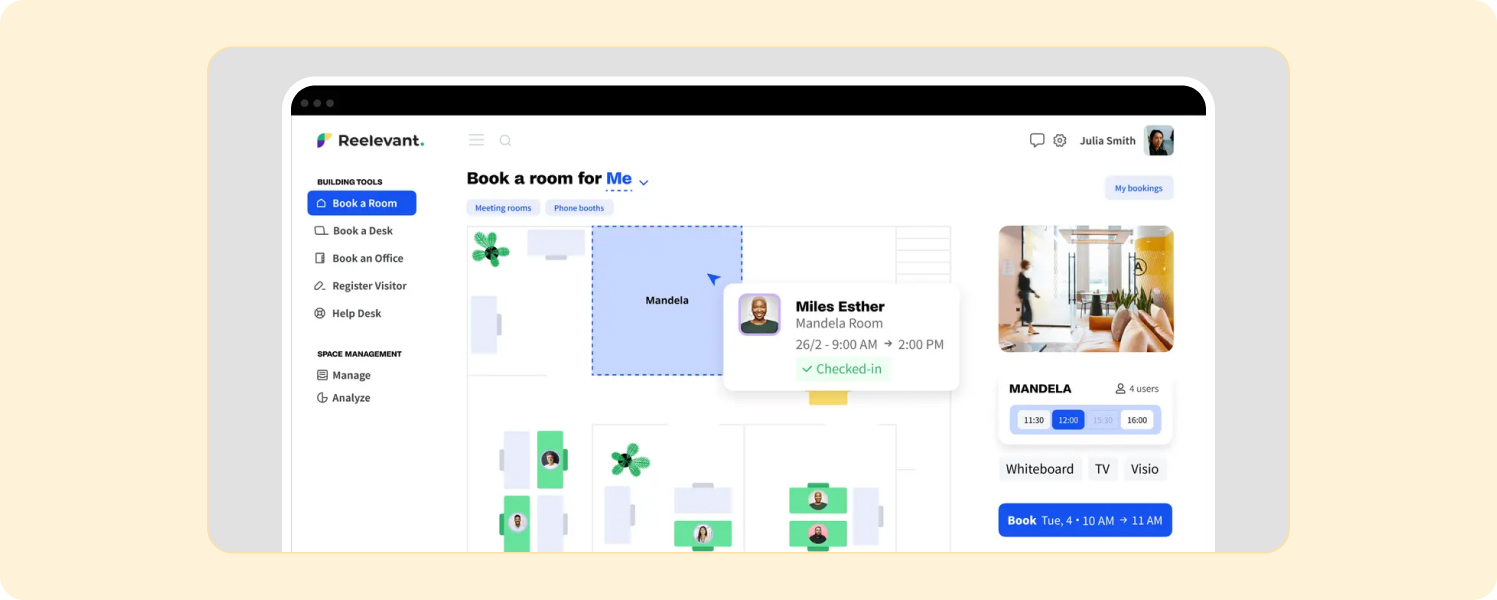
Archie is designed to simplify workspace management. It offers features like desk booking, interactive floor plans, and analytics to optimize space utilization.
Key features
01
Desk booking
Enables team members to reserve desks and check in using mobile devices.
02
Interactive floor plans
Provides visual maps for easy navigation and booking.
03
Analytics and reporting
Offers insights into space utilization and occupancy trends.
Pros
- Scalability: suitable for organizations of various sizes with affordable pricing.
- User-friendly interface: simplifies the booking process for employees.
Cons
- Limited advanced features: may not offer some specialized features required by larger enterprises.
Pricing: Archie offers a free trial, with plans starting from $159/month.
Best for: Small to medium-sized businesses seeking an affordable and scalable workspace management solution.
6. Gable HQ
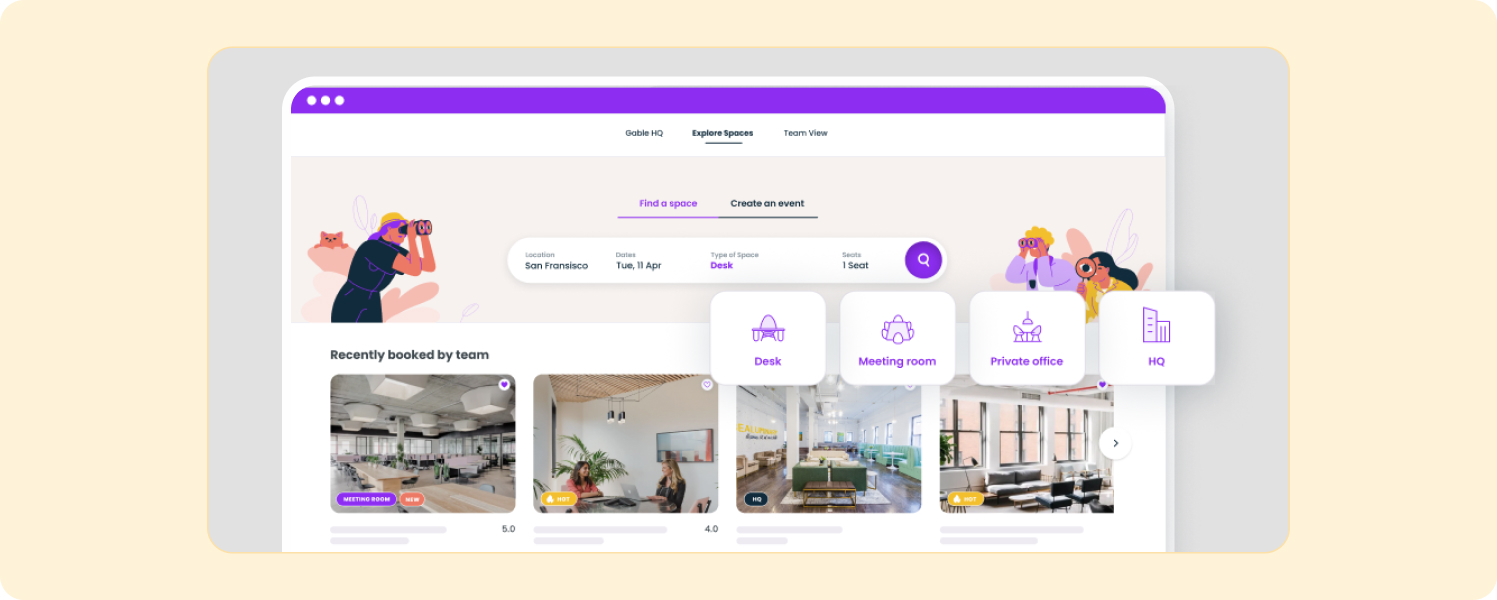
Key features
01
Desk and room booking
Facilitates efficient space utilization.
02
Hybrid scheduling
Coordinates in-office and remote work seamlessly.
03
Interactive maps
Assists in navigating office layouts.
Pros
- Comprehensive features: combines desk booking with hybrid scheduling and interactive maps.
- User-friendly design: intuitive interface enhances user experience.
Cons
- Pricing: costs may add up with additional features or larger teams.
Pricing: Gable HQ offers custom pricing tiers. It is best to reach out to their team to discuss your organization’s needs.
Best for: companies looking for an integrated solution for desk booking and hybrid scheduling with a focus on flexibility
7. Officely
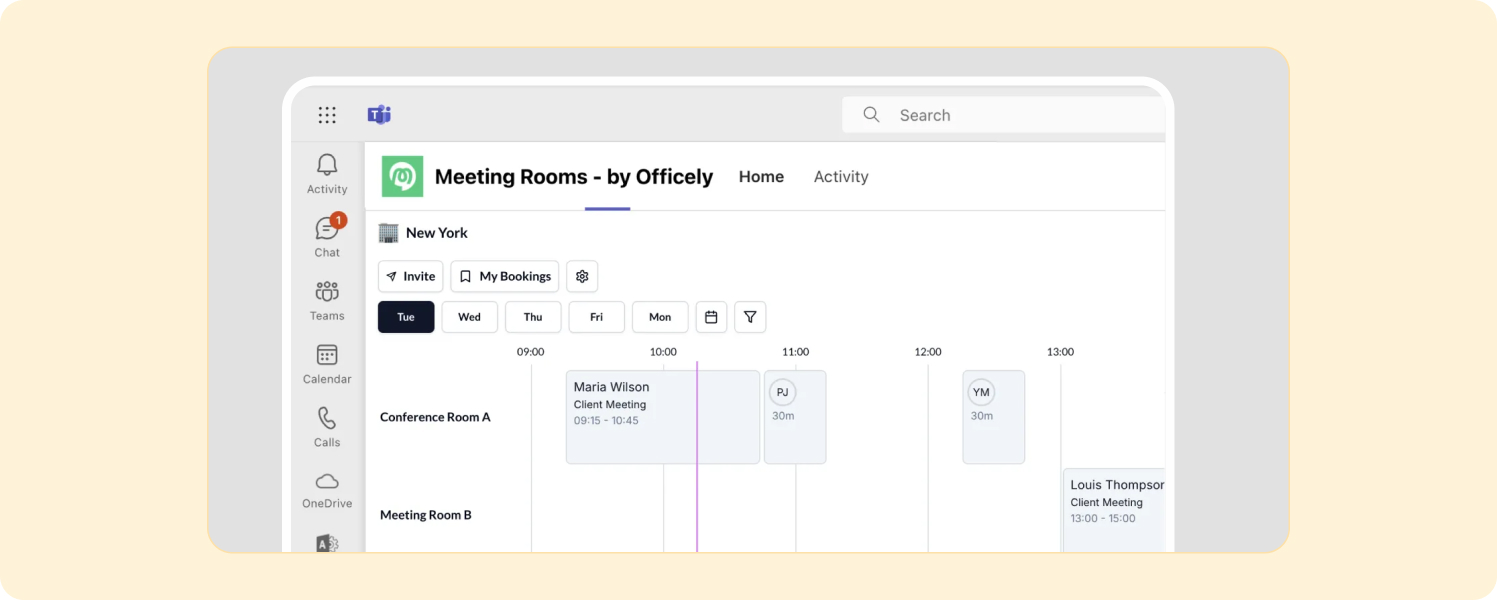
Officially integrates with Microsoft Teams and Slack to provide an opportunity for real-time chat-based attendance tracking and desk booking. This makes it a great choice for tech-savvy companies looking to boost in-office engagement.
Key features
01
Real-time attendance tracking
Monitors who is in the office.
02
Desk booking
Allows employees to reserve desks easily.
03
Useful integrations
Seamlessly works with Microsoft Teams and Slack.
Pros
- Enhances in-office engagement: improves collaboration among employees.
- User-friendly design: intuitive interface enhances user experience.
Cons
- Lacks a visual layout for desk selection: users can’t see available desks on a floor plan, they can only reserve spaces through chat-based commands.
- Limited advanced features: may not offer some specialized tools required by larger enterprises.
Pricing: Officely offers custom pricing tiers starting from $1,99 per user/per month.
Best for: tech-savvy companies seeking to boost in-office engagement through seamless integration with existing communication platforms.
Make hybrid work… work
Ditch the desk chaos. Get a booking system that keeps your office running smoothly.
How to choose the right hoteling software for your needs
With so many hoteling solutions available, picking the right one for your company can feel overwhelming. The best choice depends on your team’s size, office layout, workflow preferences, and integration needs. Here’s how to narrow it down:
1. Define your priorities
Start with the basics: What are you trying to solve?
- Do you need a simple desk reservation tool, or do you require advanced analytics to track space utilization?
- Is mobile access a must-have for a highly flexible workforce?
- Should it integrate with tools like Slack, Microsoft 365, or Google Workspace?
- Are you managing a single location or multiple offices?
By identifying your biggest pain points, you’ll know which features to prioritize.
2. Check usability and adoption rate
A powerful system is useless if no one uses it. Look for:
- An intuitive interface: employees should be able to book desks in seconds.
- Mobile-friendly options: essential for hybrid teams who may need to reserve a desk on the go.
- Minimal setup time: the faster your team can onboard, the quicker you’ll see benefits.
3. Evaluate customization and scalability
Your needs today may not be the same a year from now. Consider:
- Can you customize policies, like limiting bookings per team or setting check-in requirements?
- Will it scale as your company grows? Some tools may work for small teams but lack the infrastructure for large enterprises.
4. Compare pricing and hidden costs
Most platforms offer tiered pricing, but beware of extra costs:
- Are analytics, integrations, or support included, or do they require additional fees?
- Does it charge per user or per location?
- Will you outgrow the free plan too quickly?
Always request a custom quote if your company has unique needs.
5. Look for security and compliance
If your company handles sensitive data, security should be a top priority. Ask about:
- GDPR and SOC 2 compliance
- Data encryption and access controls
- Role-based permissions for admins and employees
6. Test before you commit
Most platforms offer a free trial or demo. Use it. Involve key stakeholders, test different booking scenarios, and see how well it integrates with your existing workflow.
Final thought
The best software depends on your needs. Some platforms keep it simple with desk booking, while others throw in analytics, visitor management, or even office move coordination. The key? Figure out what you actually need, test a few options, and don’t overcomplicate it.
Pick the right tool, and suddenly, managing office space isn’t a headache — it’s just another thing that runs on autopilot. Sounds nice, doesn’t it?
Get a free consultation and learn how HRsync’s turnkey solutions can optimize your company’s HR processes.
